Quick If you haven’t seen the landing page guide yet go there NOW. It explains how to get and use this starter.
What?
Kitchen Sink of Markdown
A terse review of markdown.
Just type from left in any markdown file it will be paragraph style. It will wrap and is left justified by default
Header 1
Header 2
Header 3
Header 4
Header 5
Header 6
# Header 1
## Header 2
### Header 3
#### Header 4
##### Header 5
###### Header 6
italics or
italics
bold or
bold
both
*italics* or
_italics_
**bold** or
__bold__
_**both**_
When your section is getting too long consider putting the rest of the content in a modal file in the content/modals directory.
Here
is how to do that
Plugins
Here are some of the plugins - shortcodes available in action. For details see the plugins section of the Landing Page Guide
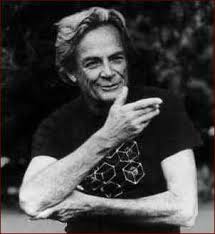
as an avatar
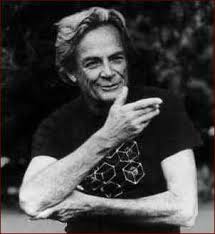
google map embedded
Here is some normally formatted text. Here I need a sentence to be in red .
a paragraph of bogus filler text (lorem) for when you need to show a protype
About
This is a webpage about a generator used to generate this webpage about a generator…. well you get the idea.
The generator is 100% free open source software, free for use. It was used to build this webpage and the guide webpage as well. So see the guide webpage to get started.
Example Modal
Here is how you can add additional content to your page without having it take up space…use a modal!
To do that make a .md file in the content/modals directory.
Put any markdown content in it including shortcodes.
Then just link to it in a section markdown file using the link shortcode.
example
{{< link url="#modal-test" text="A test modal" type="btn" display="modal" >}}
where there is a file test.md in the content/modals directory
and the url is url="#modal-<modal file name without .md>"`
More Markdown
And now for the rest of the show
- One
- Two
- Three
* One
* Two
* Three
- Buy flour and salt
- Mix together with water
- Bake
1. Buy flour and salt
1. Mix together with water
1. Bake
Monspaced Font Box:
Monospaced type box primarily for showing code
Indent three or enclose in```
or put it inline like this
or put it `inline` like this
a separator line
* * *
This is an example simple markdown link.
This link has no title attr.
This is an example reference-style link.
This is [an example](http://example.com "Example") link.
[This link](http://example.com) has no title attr.
This is [an example] [id] reference-style link.
[id]: http://example.com "Optional Title"
Use the link plugin shortcode for doing more fancy things.
You can put images from external sources in this way

but it’s probably better to use the plugin shortcode for your images

{{< image filename="green-landscape.jpg" title="Where I Want To Be" caption="Sure is Green" >}}
Comments
Here is where you could add a disqus comment section if you have an account and made a disqus shortname for your comments